ACH Payments
Overview
ACH is a bank-to-bank electronic payment network in the United States governed by NACHA. ACH transactions are batch-based and not real-time. All participants in the ACH network must comply with NACHA Operating Rules. This payment scheme is used for the movement of funds in USD between USA-domiciled bank accounts.
Enhance Your Payment Workflow with Advanced ACH Processing
VoPay’s ACH payment service enhances the current legacy ACH payment service that dominates the retail payments landscape in the US. It is an electronic payment type that allows businesses to debit or credit payments from one bank account to another. You can set up one-time or recurring ACH payments to:
• Send payments directly to a vendor or supplier to their bank account
• Collect payments directly from a client with rapid availability of funds
ACH Endpoints
How ACH Processing and Transfer Works
ACH payments are processed by banks in batches, not in real time.
Key points to know:
- ACH settlement typically takes 1 to 3 business days
- Transactions may be returned by banks after submission, based on network rules
- Once submitted to the bank, transactions usually cannot be canceled
- Wallet transfers move available funds only and do not wait for bank settlement
Some actions may create more than one transaction depending on the transaction type selected.
ACH Processing Times
Once an ACH transaction is initiated, it will follow the following timeline:
• Collecting payment: T + 1 > T + 3 business days for funds to arrive (plus additional hold times may be added based on risk measures)
• Sending payment: same day or next day based on ACH service type used (same day ACH and standard ACH are both offered)
ACH Payment Cut-Off Times
“Cut Off Time" is the recommended latest time on a Business Day, as advised to you from time to time, by which we must receive your Debit or Credit Instructions in order for us to process them on the payment due date.
The payments are only processed or settled on business days. Please note that if the payment date falls on a non-business day, then the transaction is processed to your customer’s account on the next business day. You can adjust your payment schedules to settle on the business day before or after the holidays.
A business day is any day other than Saturday, Sunday or a Federal statutory holiday. For more details on statutory holidays please visit the Holiday Calendar.
There is one cut-off time to submit ACH payments:
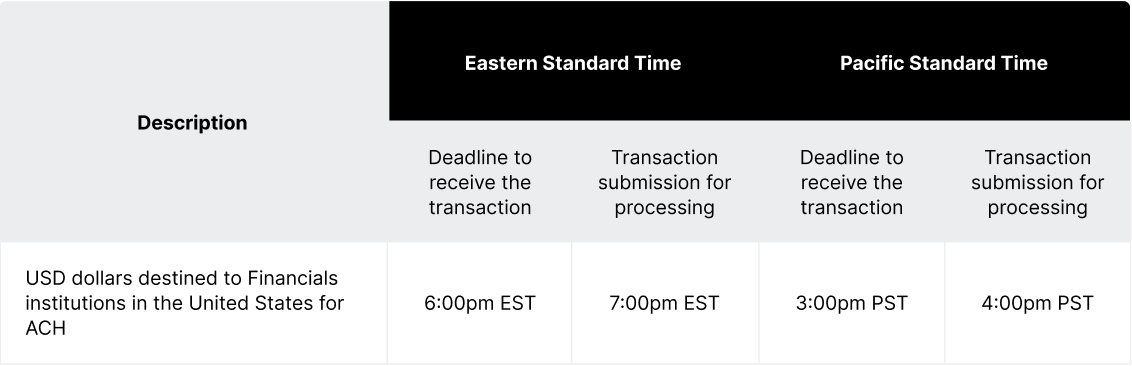
ACH Authorization Standards
Before initiating an ACH debit, the originator must obtain clear authorization from the account holder. Acceptable authorization methods: • Written authorization (paper or electronic) • Online agreement with explicit consent • Recorded verbal authorization (for specific use cases)
Authorization must clearly include: • Account holder name • Bank routing and account number • Transaction type and frequency • Authorization date • Revocation instructions
ACH Transaction and Cancellation Statuses
Below is a list of transaction statuses for a payment, from start to finish:
| Stage | Status | Description |
|---|---|---|
Stage 1 Stage 2 Stage 3 Stage 4 Stage 2 Stage 3 | REQUESTED PENDING IN PROGRESS SUCCESSFUL or FAILED CANCELLED by VoPay CANCELLED by Merchant | Transaction initiated Transaction approved by VoPay Transaction being processed by the bank Funds have cleared or transaction was unsuccessful Transaction cancelled by VoPay’s risk team after it’s been REQUESTED Transaction cancelled by the merchant before it goes into IN PROGRESS |
ACH Error Codes
ACH Payments transactions can fail at any time after the payment is initiated through payment confirmation. These failures can occur for several reasons, such as:
- Insufficient funds
- An invalid bank account number
- A customer has disabled debit transactions from their bank account
Below is a complete list of return and reversal codes if a transaction fails. It may take up to 5 business days for a 901 NSF (Non-Sufficient Funds) return code to be returned from the bank.
| Code | Error | Description | Return Category |
|---|---|---|---|
| R01 | Insufficient Funds |
The available and/or cash reserve balance is not sufficient to cover the dollar value of the debit entry.
What to Do: You can try the transaction again (you will need to re-enter it as a new transaction) up to two times within 30 days of the original authorization date. |
NSF |
| R02 | Account Closed |
A previously active account has been closed by action of the customer or the RDFI.
What to Do: Contact your customer for a different bank account, or for another form of payment. If you have not yet shipped the goods or provided the services covered by the payment, you may want to wait to do so until you have confirmation of a settled payment. |
Administrative |
| R03 | No Account/Unable to Locate Account |
The account number structure is valid and it passes the check digit validation, but the account number does not correspond to the individual identified in the entry, or the account number designated is not an open account.
What to Do: Contact your customer and confirm the Routing Number, Bank Account Number and the exact name on the bank account. (You can request a copy of a voided check so that you can verify.) If this information does not exactly match what you initially entered, make changes and submit a NEW payment. |
Administrative |
| R04 | Invalid Account Number |
The account number structure is not valid. The entry may fail the check digit validation or may contain an incorrect number of digits.
What to Do: Obtain the correct bank account number.(You can request a copy of a voided check so that you can verify.) Submit a NEW payment using the corrected bank account number. |
Administrative |
| R05 | Unauthorized Debit Entry |
Account number structure not valid: entry may fail check digit validation or may contain incorrect number of digits.
You cannot re-submit this transaction. Any additional transactions you attempt to process against this account will also be returned unless your customer specifically instructs his bank to accept them. What to Do: Contact your customer and resolve any issues that caused the transaction to be disputed. You can ask the customer for a different form of payment, or ask to debit a different bank account. If you need to debit the same bank account, instruct your customer to call the bank and remove the block on transactions. Unfortunately, there is no dispute resolution available to you within the ACH Network. If your customer continues to claim the transaction was not authorized, but you have proof that it was properly authorized, you will need to sue your customer in Small Claims Court to collect.If this action is taken,please contact VoPay. |
Unauthorized |
| R06 | Returned per ODFI’s Request |
The ODFI has requested that the RDFI return the ACH entry. If the RDFI agrees to return the entry, the ODFI must indemnify the RDFI according to Article Five (Return, Adjustment, Correction, and Acknowledgment of Entries and Entry Information) of these Rules.
What to Do: Please contact VoPay |
Administrative |
| R07 | Authorization Revoked by Customer |
Authorization Revoked by Customer – Consumer, who previously authorized ACH payment, has revoked authorization from Originator (must be returned no later than 60 days from settlement date and customer must sign affidavit).
What to Do: Immediately suspend any recurring payment schedules entered for this bank account. This will prevent additional transactions from being returned while you address the issue with your customer. Then contact your customer and resolve any issues that caused the transaction to be disputed or the schedule to be cancelled. If you need to debit the same bank account, instruct your customer to call the bank and remove the block on transactions. Unfortunately, there is no dispute resolution available to you within the ACH Network. If your customer continues to claim the transaction was not authorized, but you have proof that it was properly authorized, you will need to sue your customer in Small Claims Court to collect. If this action is taken, please contact VoPay. |
Unauthorized |
| R08 | Payment Stopped or Stop Payment on Item |
The Receiver of a recurring debit transaction has the right to stop payment on any specific ACH debit. The RDFI should verify the Receiver’s intent when a request for stop payment is made to ensure this is not intended to be a revocation of authorization.
A stop payment order shall remain in effect until the earliest of the following occurs: a lapse of six months from the date of the stop payment order, payment of the debit entry has been stopped, or the Receiver withdraws the stop payment order. OR The RDFI determines that a stop payment order has been placed on the item to which the PPD debit entry constituting notice of presentment or the PPD Accounts Receivable Truncated Check Debit Entry relates. [The RDFI determines that a stop payment order has been placed on the item to which the PPD Accounts Receivable Truncated Check Debit Entry relates.] What to Do: Contact your customer and resolve any issues that caused the transaction to be stopped. You can re-enter the returned transaction again with proper authorization from your customer. You can also ask your customer for a different form of payment. |
Administrative |
| R09 | Uncollected Funds |
Sufficient book or ledger balance exists to satisfy the dollar value of the transaction, but the dollar value of transactions in the process of collection (i.e., uncollected checks) brings the available and/or cash reserve balance below the dollar value of the debit entry.
What to Do: You can try the transaction again (you will need to re-enter it as a new transaction) up to two times within 30 days of the original authorization date. |
Administrative |
| R10 | Customer Advises Not Authorized |
For entries to Consumer Accounts that are not PPD debit entries constituting notice of presentment or PPD Accounts Receivable Truncated Check Debit Entries in accordance with Article Two, subsection 2.1.4(2), the RDFI has been notified by its customer, the Receiver, that the Originator of a given transaction has not been authorized to debit his account.[For entries to Consumer Accounts that are not PPD Accounts Receivable Truncated Check Debit Entries in accordance with Article Two, subsection 2.1.4(2) (Authorization/Notification for PPD Accounts Receivable Truncated Check Debit Entries), the RDFI has been notified by its customer, the Receiver, that the Originator of a given transaction has not been authorized to debit his account.]
What to Do: The Receiver may request immediate credit from the RDFI for an unauthorized debit. The request must be made in writing within fifteen (15) days after the RDFI sends or makes available to the Receiver information pertaining to that debit entry. OR Immediately suspend any recurring payment schedules entered for this bank account. This will prevent additional transactions from being returned while you address the issue with your customer. Then contact your customer and resolve any issues that caused the transaction to be disputed or the schedule to be cancelled. You can ask the customer for a different form of payment, or ask to debit a different bank account. Unfortunately, there is no dispute resolution available to you within the ACH Network. If your customer continues to claim the transaction was not authorized, but you have proof that it was properly authorized, you will need to sue your customer in Small Claims Court to collect. If this action is taken, please contact VoPay. |
Unauthorized |
| R11 | Customer Advises Entry Not in Accordance with ... |
Used by the RDFI to return an entry for which the Originator and Receiver have a relationship, and an authorization to debit exists, but there is an error or defect in the payment such that the entry does not conform to the terms of the authorization. (i.e., “an incorrect amount,” “payment was debited earlier than authorized” ) For ARC, BOC or POP errors with the original source document and errors may exist. (i.e. “document is ineligible”, “notice was not provided to Receiver”, “amount was not accurate per the source document”)
What to Do: The originator can correct the underlying error, e.g. correct the amount, the date, and resubmit the corrected entry as a new entry. No new authorization is needed from the customer. The new corrected entry must be submitted and originated within 60 days of the Settlement Date of the R11 Return Entry. If a correction and new entry submission is not possible, the resolution would be similar to receiving a return with the R10 code. See “What to do” for R10 code. |
Unauthorized |
| R12 | Branch sold to another DFI |
A financial institution may continue to receive entries destined for an account at a branch that has been sold to another financial institution. Because the RDFI no longer maintains the account and is unable to post the entry, it should return the entry to the ODFI.
What to Do: Obtain new Routing Number and Bank Account Number information, then enter a NEW transaction using the updated account numbers. If the transaction was part of a recurring payment schedule, be sure to update the schedule to use the new bank account. |
Administrative |
| R13 | Invalid ACH routing number |
Financial institution is not qualified to participate in ACH or the routing number is incorrect.
What to Do: Double-check that you entered the Routing Number correctly, and contact your customer to confirm it if necessary. Then submit a NEW payment using the correct routing number. |
Administrative |
| R14 | Representative Payee Deceased or Unable to Continue in that Capacity | The representative payee is a person or institution authorized to accept entries on behalf of one or more other persons, such as legally incapacitated adults or minor children. The representative payee is either deceased or unable to continue in that capacity. The beneficiary is not deceased. | Administrative |
| R15 | Beneficiary of account holder deceased | (1) The beneficiary is the person entitled to the benefits and is deceased. The beneficiary may or may not be the account holder; or (2) The account holder (acting in a non-representative payee capacity) is an owner of the account and is deceased. | Administrative |
| R16 | Account frozen |
The funds in the account are unavailable due to specific action taken by the RDFI or by legal action.
What to Do: Obtain a different form of payment. You will not be able to process transactions using this bank account until it is un-frozen. | Administrative |
| R17 | File record edit criteria | Some fields that are not edited by the ACH Operator are edited by the RDFI. If the entry cannot be processed by the RDFI, the field(s) causing the processing error must be identified in the addenda record information field of the return. | Administrative |
| R20 | Nontransaction account |
The ACH entry destined for a non-transaction account.This would include either an account against which transactions are prohibited or limited.
What to Do: Contact your customer to obtain authorization to charge a different bank account. Or Ask for a different form of payment. |
Administrative |
| R21 | Invalid company identification | The identification number used in the Company Identification Field is not valid. This Return Reason Code will normally be used on CIE transactions. | Administrative |
| R22 | Invalid individual ID number | In CIE and MTE entries, the Individual ID Number is used by the Receiver to identify the account. The Receiver has indicated to the RDFI that the number with which the Originator was identified is not correct. | Administrative |
| R23 | Credit entry refused by receiver |
The Receiver may return a credit entry because one of the following conditions exists: (1) a minimum amount required by the Receiver has not been remitted; (2) the exact amount required has not been remitted; (3) the account is subject to litigation and the Receiver will not accept the transaction; (4) acceptance of the transaction results in an overpayment; (5) the Originator is not known by the Receiver; or (6) the Receiver has not authorized this credit entry to this account.
What to Do: Contact your customer to work out the problem, or ask them to work the problem out with their bank. Have your customer confirm that the refund will be accepted, then attempt to refund the transaction again. Alternately, you can send your customer a paper check for the refund amount. |
Administrative |
| R24 | Duplicate entry |
The RDFI has received what appears to be a duplicate entry; i.e., the trace number, date, dollar amount and/or other data matches another transaction. This code should be used with extreme care. The RDFI should be aware that if a file has been duplicated, the Originator may have already generated a reversal transaction to handle the situation.
What to Do: Contact VoPay |
Administrative |
| R28 | Routing number or check digit error |
The routing number is incorrect.
What to Do: Double-check that you entered the Routing Number correctly, and contact your customer to confirm it if necessary. Then submit a NEW payment using the correct routing number. |
Administrative |
| R29 | Corporate customer advises not authorized |
The RDFI has been notified by the Receiver (non-consumer) that the Originator of a given transaction has not been authorized to debit the Receiver’s account.
What to Do: Immediately suspend any recurring payment schedules entered for this bank account. This will prevent additional transactions from being returned while you address the issue with your customer. Then contact your customer and resolve any issues that caused the transaction to be disputed or the schedule to be cancelled. You can ask the customer for a different form of payment, or ask to debit a different bank account. Unfortunately, there is no dispute resolution available to you within the ACH Network. If your customer continues to claim the transaction was not authorized, but you have proof that it was properly authorized, you will need to sue your customer in Small Claims Court to collect. If this action is taken, please contact VoPay. |
Unauthorized |
| R31 | Permissible return entry |
The RDFI has been notified by the ODFI that the ODFI agrees to accept a CCD or CTX return entry in accordance with Article Seven, section 7.3 (ODFIAgrees to Accept CCD or CTXReturn).
What to Do: In some cases, a business bank account holder, or the bank itself, may request a return after that 2-day window has closed. If the ODFI (your bank, or your ACH Processor) agrees to accept a late return, it is processed using the R31 return code. Or You can ask for a different form of payment, or ask to debit a different bank account. |
Administrative |
| R33 | Return of XCK entry | The RDFI determines at its sole discretion to return an XCK entry. This return reason code may only be used to return XCK entries. An XCK entry may be returned up to sixty days after its Settlement Date. | Administrative |
| R38 | Stop payment on source document |
The Receiver of a recurring debit transaction has the right to stop payment on any specific ACH debit. The RDFI should verify the Receiver’s intent when a request for stop payment is made to ensure this is not intended to be a revocation of authorization.
A stop payment order shall remain in effect until the earliest of the following occurs: a lapse of six months from the date of the stop payment order, payment of the debit entry has been stopped, or the Receiver withdraws the stop payment order. OR The RDFI determines that a stop payment order has been placed on the item to which the PPD debit entry constituting notice of presentment or the PPD Accounts Receivable Truncated Check Debit Entry relates. [The RDFI determines that a stop payment order has been placed on the item to which the PPD Accounts Receivable Truncated Check Debit Entry relates.] What to Do: Contact your customer and resolve any issues that caused the transaction to be stopped. You can re-enter the returned transaction again with proper authorization from your customer. You can also ask your customer for a different form of payment. |
Administrative |
Below is an example of a failed code due to returned transactions. and errors is returned when you hit the endpoints The response will be display as is shown below.
// Example 1
{
"Success": false,
"ErrorMessage": "R01 - Insufficient Funds"
}
// Example 2
{
"Success": false,
"ErrorMessage": "R08 - Payment stopped or stop payment on item"
}ACH is designed for high-volume, low-cost, non-urgent payments. Key characteristics: • Batch-based processing • Lower cost per transaction • Built-in return and dispute mechanisms • Settlement occurs over 1–3 business days Strengths: • Cost-efficient • Strong consumer protections • Ideal for recurring payments Limitations: • Not instant • Subject to returns and unauthorized claims
Updated about 2 months ago