eLinx Pay
Pay and get paid using payment links.
eLinx Pay revolutionizes the way businesses send and receive payments, offering a streamlined and versatile solution for various financial transactions. With its bi-directional capabilities, businesses can effortlessly send payouts to clients, vendors, or employees, eliminating the need for manual processes and reducing administrative overhead. Simultaneously, eLinx Pay empowers businesses to request payments from customers with ease, providing a secure and convenient platform for collecting funds.
By supporting multiple payment methods and offering customizable payment experiences, eLinx Pay enhances customer satisfaction and streamlines the payment collection process.
eLinx Pay User Flow:
- Initiation: You initiate the eLinx Pay process by generating a secure payment link. This link can be customized with branding elements and specific payment instructions.
- Customer Access: You send the payment link to the customer via email or other communication channels. The customer clicks on the provided link, which opens the eLinx Pay workflow.
- Payment Details:
- For Payment Requests: The customer is presented with the payment amount, due date, and a description of the goods or services. They can then choose their preferred payment method from the available options, such as bank account, credit/debit card, or other supported methods.
- For Payouts: The customer is presented with the payout amount and a description. They can then choose their preferred method to receive the funds.
- Payment Processing & Verification: The customer enters the required payment details and confirms the transaction. eLinx securely processes the payment and verifies the provided information.
- Completion: Upon successful payment or payout, both the business and the customer receive confirmation notifications. You can also track the payment status and view transaction details through webhook notifications or within the VoPay Account portal.
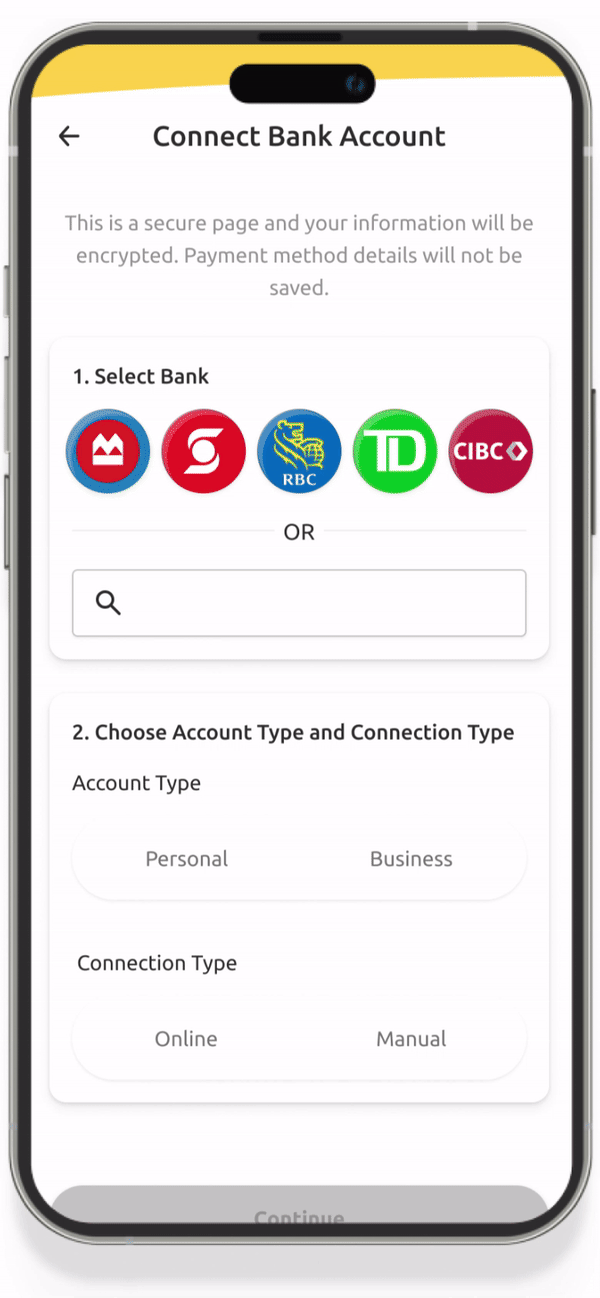
Updated 9 months ago
What’s Next