Split and tied Payments
Split and tied payments allow you to split one transaction into multiple ones, either collect or fund. It will help the user experience and provide easy access to manage the way your funds are distributed. Funding to multiple or one accounts will be tied to a parent transaction. In other words, the process will not work if the parent transaction does not exist.
There are two ways to distribute the funds. The first one is between EFT Transactions (From EFT Fund to EFT Withdraw) and EFT Transaction (EFT Funding) to Internal VoPay Accounts (Transfer-To). The way that we link these transactions is the same for both processes.
Split Payment Example:
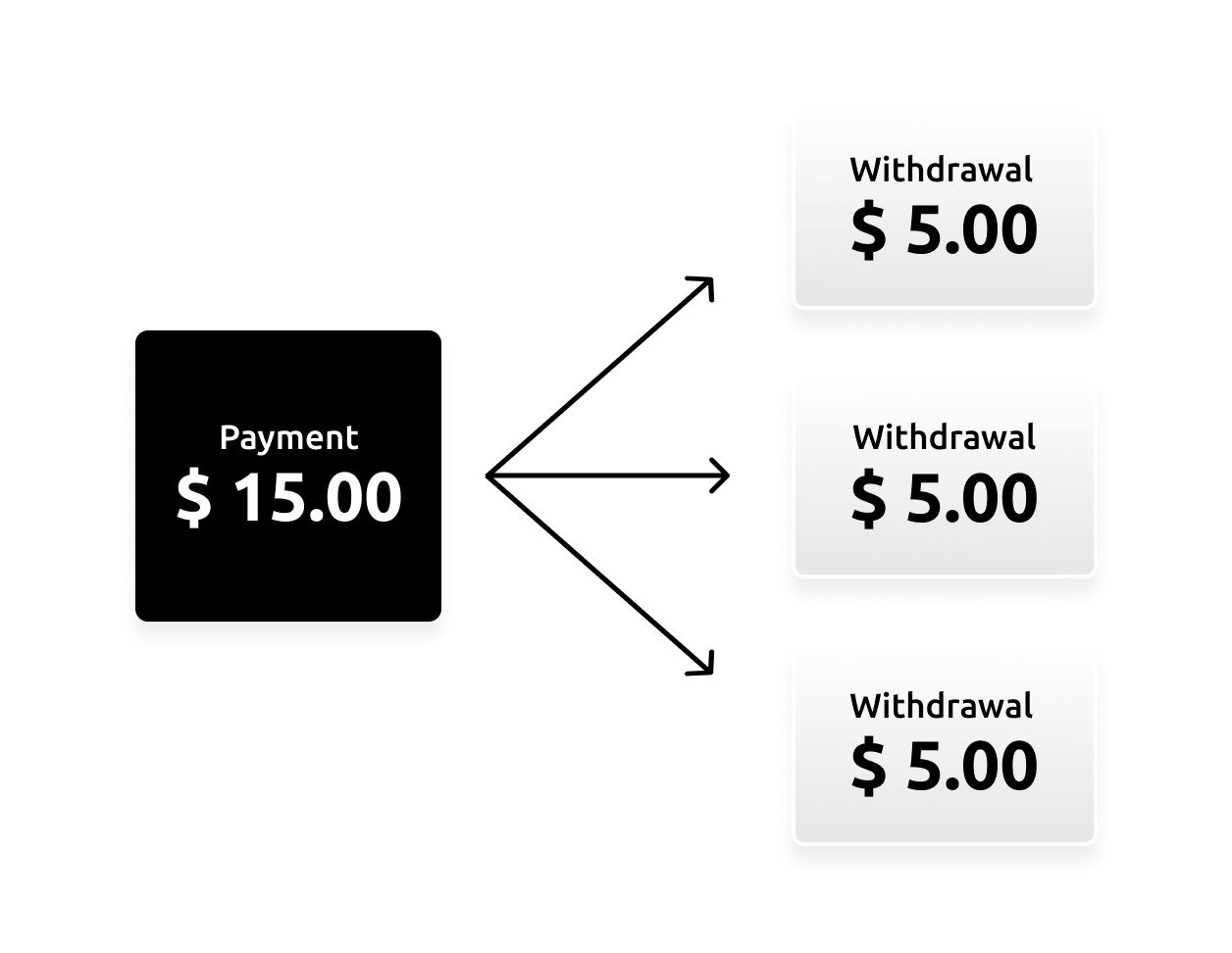
The Process
Firstly, you create a funding transaction (eft/fund) and the user receives the transaction ID if the response has been executed successfully.
{
"Success": "true",
"ErrorMessage": "",
"TransactionID": "1122"
}After that, you create the withdrawals needed (eft/withdraw), providing the transaction ID of the funding endpoint in the field ParentTransactionID.
The process will be the same to tied the funding transaction to transfer-to (Internal transfers).
curl --request POST \
--url https://earthnode-dev.vopay.com/api/v2/eft/withdraw \
--form "AccountID={AccountID}" \
--form "Key={Key}" \
--form "Signature={Signature}" \
--form "FirstName={FirstName}" \
--form "LastName={LastName}" \
--form "CompanyName={CompanyName}" \
--form "PhoneNumber={PhoneNumber}" \
--form "Address1={Address1}" \
--form "City={City}" \
--form "Province={Province}" \
--form "Country={Country}" \
--form "PostalCode={PostalCode}" \
--form "Amount={Amount}" \
--form "Token={Token}" \
--form "ParentTransactionID={ParentTransactionID}"Once the funding transaction is created, funds will be distributed until the transaction reaches its limit. Additionally, a cron job will run asynchronously to check the status of the parent transaction.
Updated 9 months ago