eLinx Connect
Connect customer accounts using secure links.
eLinx Connect elevates the payment experience by enabling businesses to securely collect and tokenize customer bank account information. Through a simple and intuitive workflow, customers can connect their bank accounts either as part of a payment request or as a standalone process. This eliminates the need for manual entry of bank details, reducing errors and enhancing security.
Once connected, eLinx securely tokenizes the account information, facilitating seamless future transactions and enabling businesses to offer debit authorizations for recurring payments or subscriptions. eLinx Connect empowers businesses to establish lasting relationships with customers by providing a frictionless and secure way to manage bank account connections.
eLinx Connect User Flow
- Initiation: You initiate the eLinx Connect process by generating a secure link containing the bank account connection workflow. This can be done sent email or by providing the customer with the URL directly.
- Customer Access: The customer clicks on the provided link, which opens the eLinx Connect workflow.
- Account Connection: The customer is presented with options to connect their preferred payment method and manage debit authorizations:
- Bank Account: The customer can securely link their bank account to enable direct payments and withdrawals. This option often involves providing bank account details or connecting through online banking credentials.
- Credit/Debit Card: The customer can add their credit or debit card information for convenient and instant payments. This typically requires entering card number, expiry date, and CVV.
- Additional Methods: Depending on the specific implementation and available integrations, eLinx may support other payment methods, such as digital wallets or alternative payment providers. The customer can choose the most suitable option for their needs.
- Verification and Tokenization: Once the customer has chosen their preferred connection method and provided the necessary information, eLinx verifies the account details. Upon successful verification, eLinx securely tokenizes the payment method information, replacing sensitive data with a unique token.
- Token Storage: The generated token is securely stored by VoPay and associated with the customer's record. This token can be used for future transactions without the need to re-enter payment details.
- Completion: Both you and the customer are notified of the successful connection.
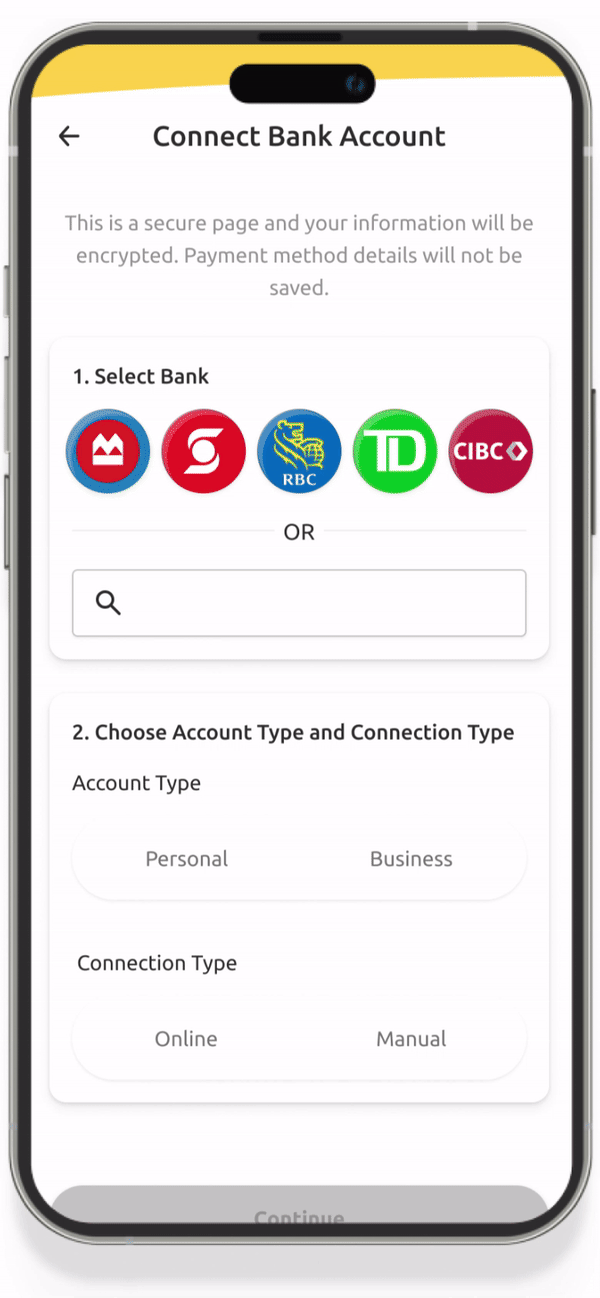
eLinx Connect TokensThe token associated with the customer's payment information can be used to initiate future transactions by providing the token instead of banking details.
Tokens can be used with the following payment rails:
- EFT
- ACH
- RTP
- VoPay Instant
- Credit Card
- Debit Card
Check out the eft/fund endpoint to see an example of how tokens can be used.
Updated 9 months ago